The Kaspersky Virus Removal Tool is available for download here
It is frequently updated so it's best to always download the latest version. It's recommend to download a new copy each month and sending to vessel.
TIP: Upload to into a shared folder on the vessel. You can then access it from different PCs. This is better (and more cost effective) than uploading to each PC.
Scan
The following command will a perform a scan C: drive (it will not disinfect or quarantine malware):
.\KVRT.exe -silent -accepteula
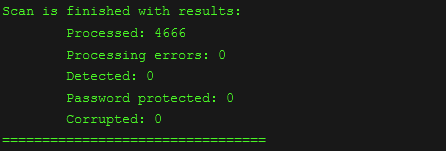
This will take 20-30+ minutes to complete. You can see the results in the scan.txt file:
Disinfect PC
The following command will a perform a scan C: drive (it will not disinfect or quarantine malware):
.\KVRT.exe -silent -adinsilent -accepteula -processlevel 2
This will take 20-30+ minutes to complete. You can see the results in the scan.txt file:
NOTE: This removes moderate and high level threats. For more details see:
- https://support.kaspersky.com/kvrt2020
- https://support.kaspersky.com/kvrt2020/diagnostics/15677